Solana Geyser gRPC - Quickstart
Install SLV
bash
curl -fsSL https://storage.slv.dev/slv/install | shcurl -fsSL https://storage.slv.dev/slv/install | sh$ slv b init
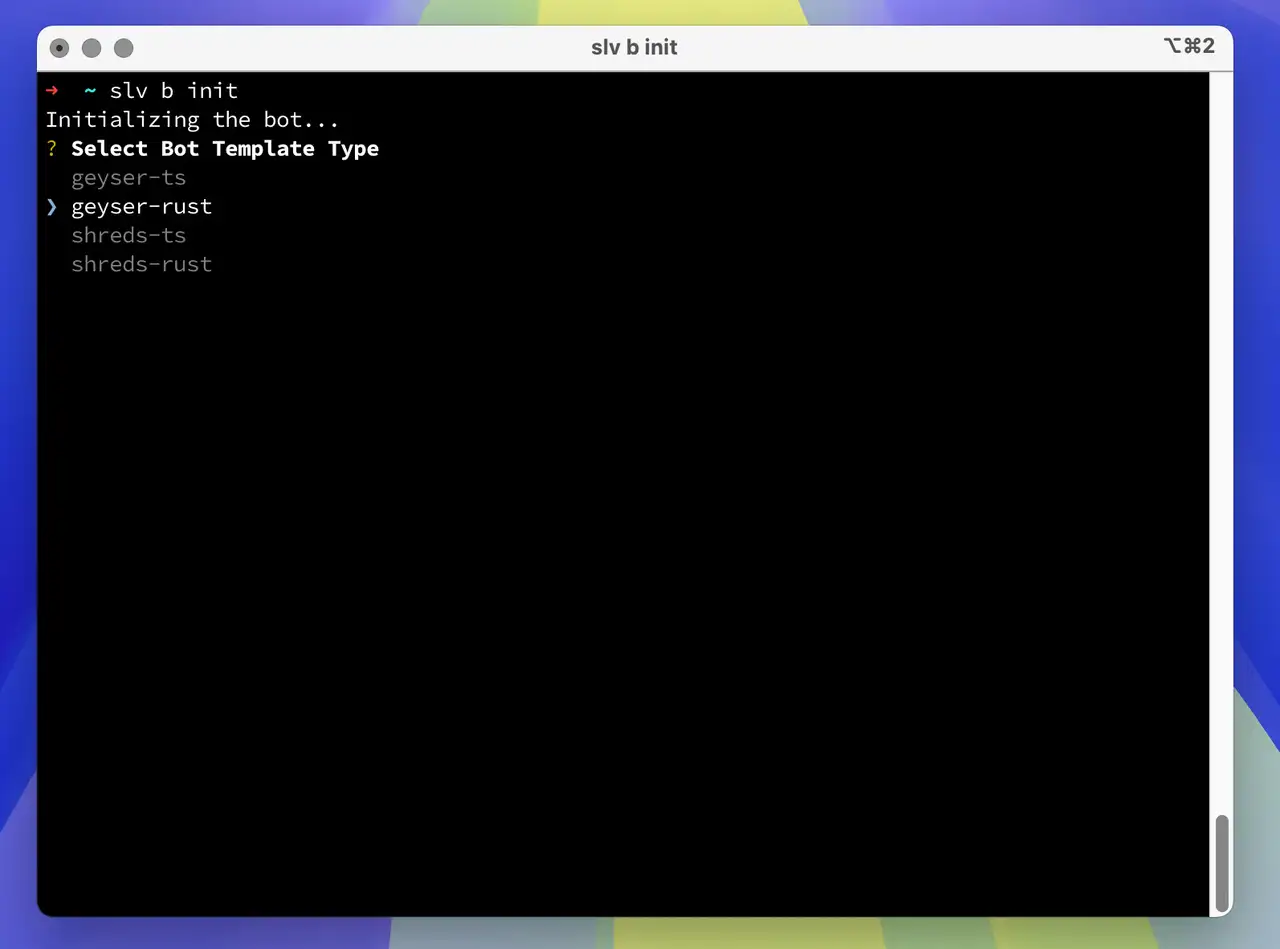
With a single command,
slv b init, you can instantly scaffold a development environment for Solana bots using high-performance stream-based data.bash
slv b initslv b init- Use
geyser-tsif you prefer a TypeScript Geyser bot - Use
geyser-rustif you prefer a Rust Geyser bot
Allowlist the gRPC load balancer IPs
The nearest node to your registered IP is picked using real-time ping checks from every regional gRPC load balancer. If ICMP is blocked by a firewall (ufw, security groups, etc.), the ping shows
9999ms and the Far Point node is selected even when a closer region exists. Allowlist the IPs below so your closest region is chosen automatically.| Region | Domain | IP Address |
|---|---|---|
| 🇳🇱 Amsterdam | grpc-ams6-1.erpc.global | 64.130.52.145 |
| 🇩🇪 Frankfurt | grpc-fra1-1.erpc.global | 185.191.118.149 |
| 🇺🇸 New York | grpc-ny6-1.erpc.global | 64.130.59.62 |
| 🇺🇸 Chicago | grpc-chi-1.erpc.global | 84.32.32.147 |
| 🇯🇵 Tokyo | grpc-tokyo-6.erpc.global | 143.20.238.2 |
| 🇸🇬 Singapore | grpc-sgp6-1.erpc.global | 202.8.11.52 |
| 🛰️ Far Point | grpc-far-point.erpc.global | 84.32.70.28 |
Geyser Client Example – TypeScript
- Rename
.env.sampleto.env - Edit
.envwith your actual values:
ini
X_TOKEN=YOUR_X_TOKEN_OR_API_KEY
GEYSER_ENDPOINT=https://grpc-ams.erpc.global
SOLANA_RPC_ENDPOINT="https://edge.erpc.global?api-key=YOUR_API_KEY"X_TOKEN=YOUR_X_TOKEN_OR_API_KEY
GEYSER_ENDPOINT=https://grpc-ams.erpc.global
SOLANA_RPC_ENDPOINT="https://edge.erpc.global?api-key=YOUR_API_KEY"Please note:
This endpoint is a sample and cannot be used as is. Please obtain and configure the appropriate endpoint for your environment.
- Install dependencies and start the development server:
bash
pnpm i
pnpm devpnpm i
pnpm dev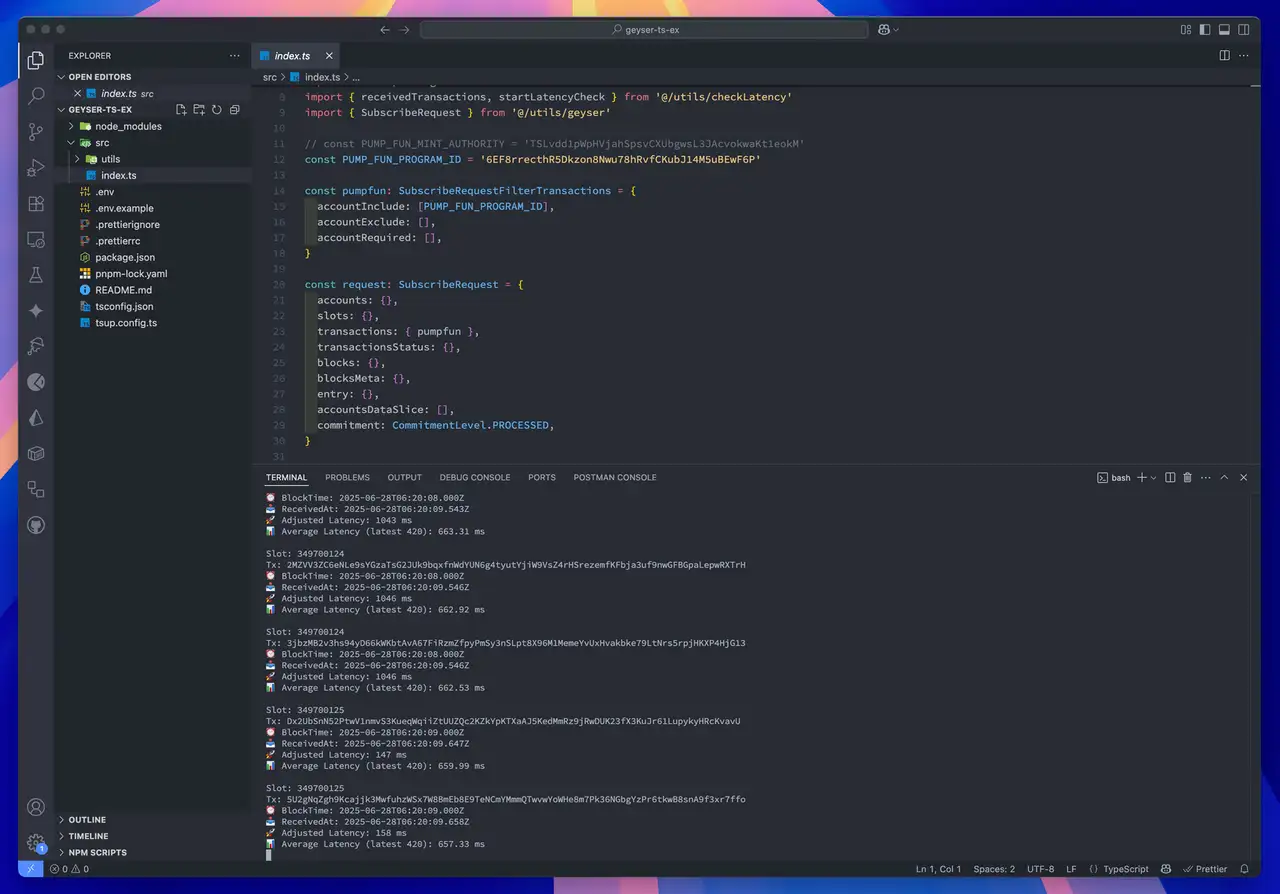
Geyser Client Example – Rust
- Rename
.env.sampleto.env - Edit
.envwith your actual values:
ini
X_TOKEN=YOUR_X_TOKEN_OR_API_KEY
GEYSER_ENDPOINT=https://grpc-ams.erpc.global
SOLANA_RPC_ENDPOINT="https://edge.erpc.global?api-key=YOUR_API_KEY"X_TOKEN=YOUR_X_TOKEN_OR_API_KEY
GEYSER_ENDPOINT=https://grpc-ams.erpc.global
SOLANA_RPC_ENDPOINT="https://edge.erpc.global?api-key=YOUR_API_KEY"Please note:
This endpoint is a sample and cannot be used as is. Please obtain and configure the appropriate endpoint for your environment.
- Build and run the client:
bash
RUST_LOG=info cargo runRUST_LOG=info cargo run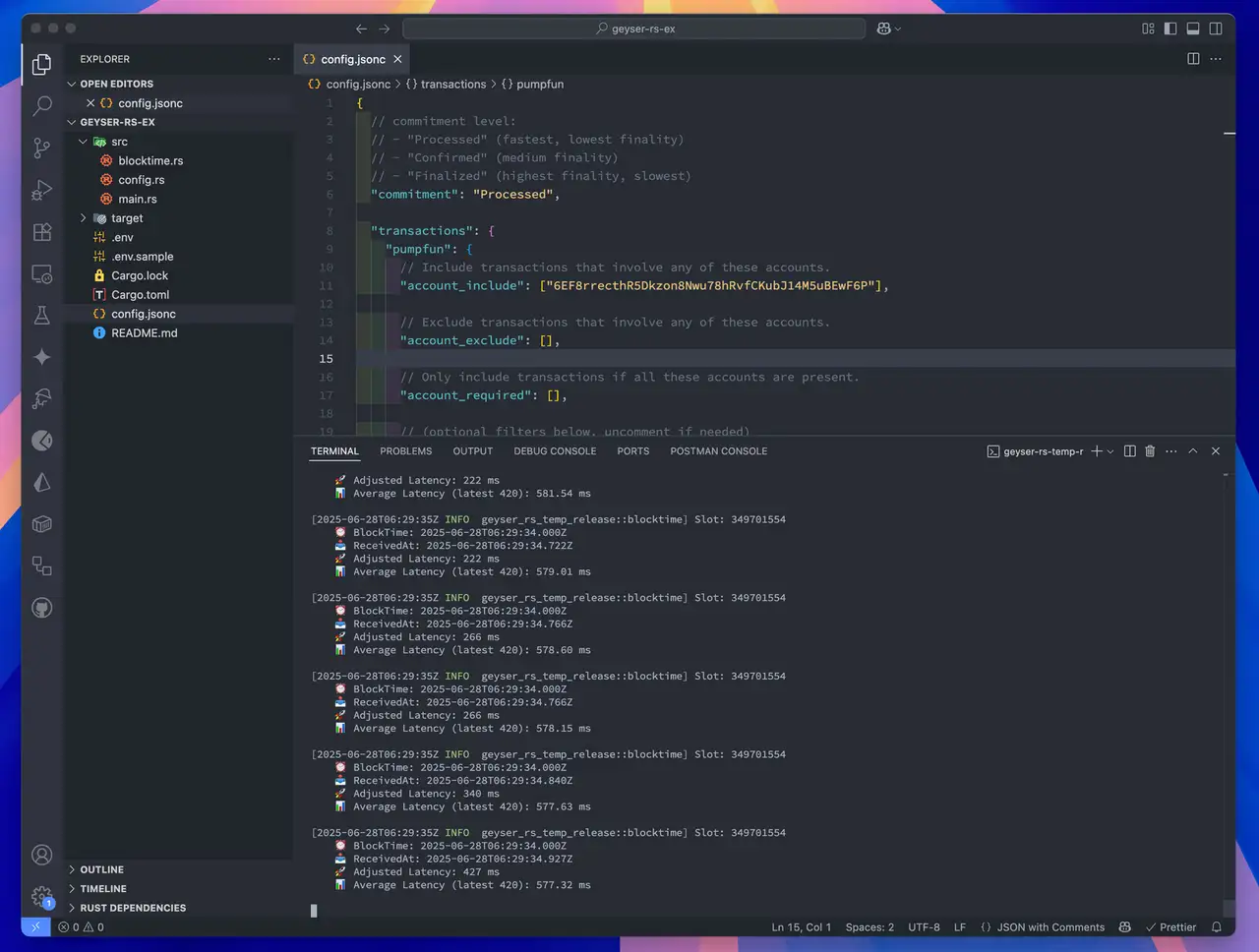
✅ 1-Day Free Trial Available
Both Geyser and Shreds bots can be tested for free for 1-Day via the official Validators DAO Discord server.
Join us here: https://discord.gg/C7ZQSrCkYR
Solana Stream SDK

The Geyser adapter used in the starter code downloaded via the
is provided by the open-source Solana Stream SDK.
slv b init commandis provided by the open-source Solana Stream SDK.
It supports both Rust and TypeScript, enabling efficient implementation of Solana stream communication,
including Geyser subscriptions, transaction processing, and real-time account update monitoring.
including Geyser subscriptions, transaction processing, and real-time account update monitoring.
The starter code you obtain is a direct example of this SDK in action,
making it easy to extend for your own bot development or custom logic.
making it easy to extend for your own bot development or custom logic.
For more details, visit the GitHub repository:
https://github.com/ValidatorsDAO/solana-stream
https://github.com/ValidatorsDAO/solana-stream

